Audio/Video Console


Needed: an audio/video console in shaker style that would hold all my gear including a large center speaker while offering easy wiring from the back.
This is built out of cherry (face and trim), alder (top, feet, and drawer fronts), and cherry veneered plywood (carcass) for dimensional stability. Over time, the cherry will age to a darker color while the alder will remain light giving the unit a two-toned look.
Problems with existing designs
-
•Wiring is very difficult because you must wire from the front. You must slide components out, somehow make them hover in mid-air, wire to the back of the component, slide the component back into place while cramming all the excess wire behind the component without damaging the wire or connectors. Often there is not enough room for the wire and the component. You need to use longer wire than necessary.
-
•Opaque door panels prevent Infrared (IR) remote signals from passing to the components.
-
•Airflow is hindered in tight compartments. Heat can limit the life of electronic equipment.
-
•No room for a large center speaker inside the cabinet.
-
•Not enough cabinet depth to hold a large stereo receiver.
A new console design is born
Starting from a major brand shaker-style console design, I changed the door panels to glass to allow IR signals to pass, opened up rear access to the equipment bays, installed wheels underneath so that the unit could easily slide away from the wall and back, added a shelf for a large center speaker, and installed fan ducts to circulate fresh air around the components.
Using the trusty Sketchup application from Google, I built a model of what I wanted. With a CAD program like Sketchup, attention can be paid to how every joint will be made. Every inside and outside dimension can be examined. Each piece of wood can be sized to reflect real lumber dimensions. Dimensions and angles can be referenced during the build process. Overall design balance and fit can be viewed. The piece can be modeled inside of a room of known dimensions.
Rear access
Providing access for wiring from behind can also help a large component fit since the cables and connectors can hang out of the back of the cabinet. Here I have made removable panels with cable access holes.
Thermal management
Fans are installed in the shelf and the top rear of the cabinet to allow air to flow through the cabinet and around the components. The wiring panels help seal the cabinet to ensure proper air flow.
Easy Slide
Wheels are installed under the cabinet just out of sight to allow the cabinet to easily slide out from the wall even while fully loaded (without a TV on top). The wheels peek out 1/8” below the feet, so that the cabinet appears to sit on the feet, when in reality, the weight of the cabinet is on the wheels.
More Photos